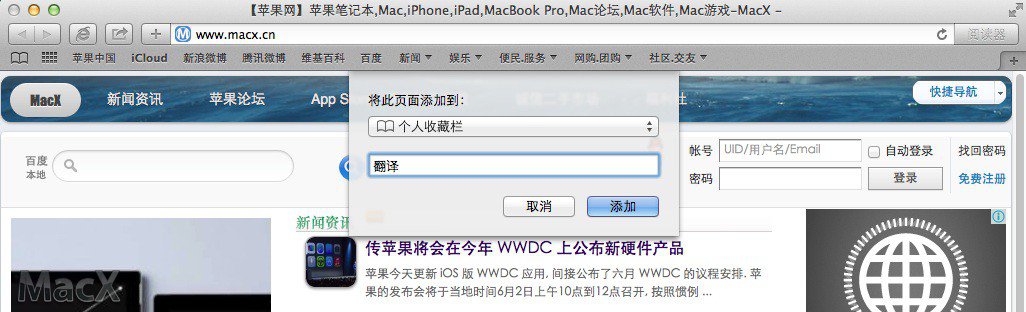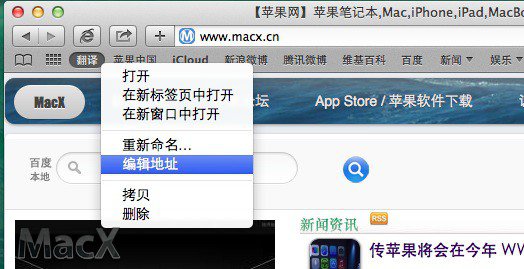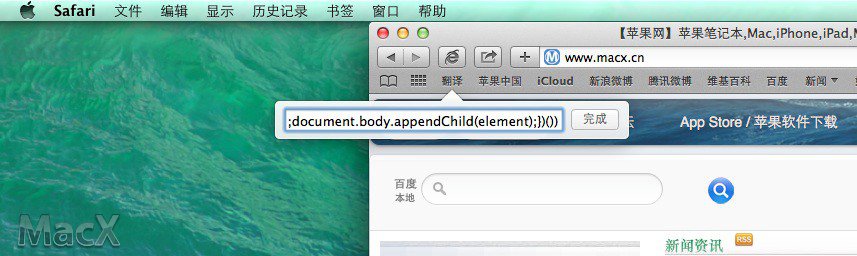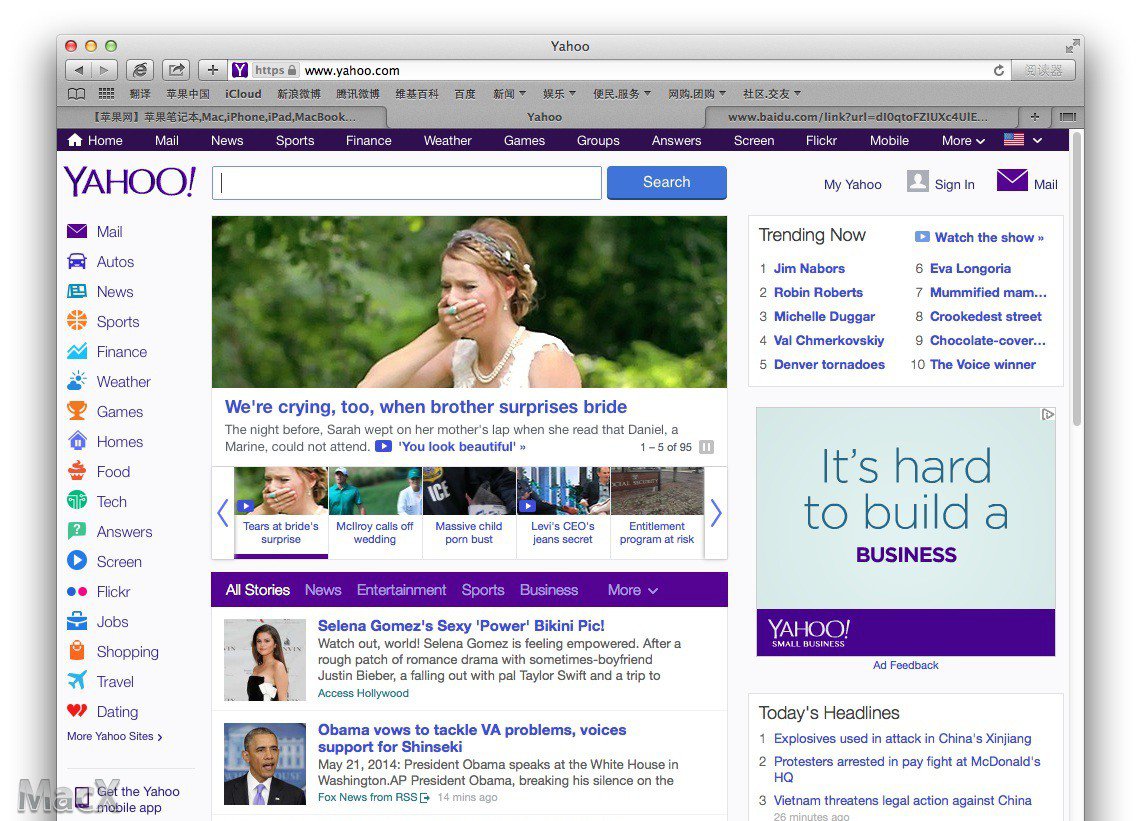Safari等浏览器的收藏书签其实可以制作成为一键翻译网页的按钮,对于有工作生活中经常有翻译需求的朋友来说可谓是非常方便。当然不只是Safari,Firefox,Chrome甚至iOS上的移动浏览器都可以通过类似的方式提供同样的功能。
Step1
首先我们要随意打开一个Safari网页,通过Command + D 快捷键添加书签,选择添加到【个人收藏】,起名为“翻译”或其他的什么都可以。
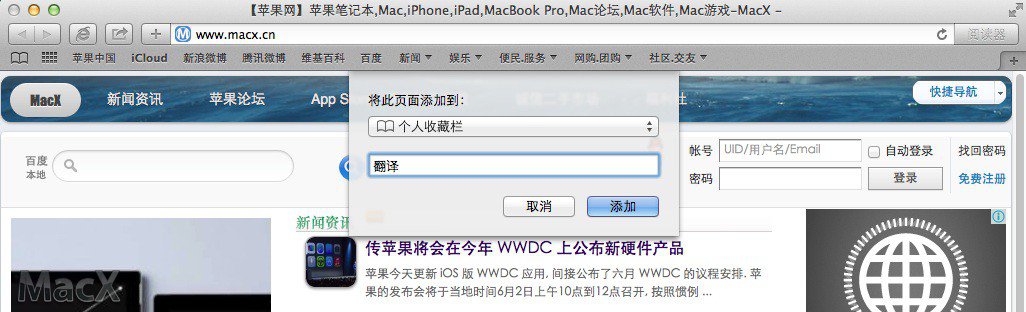
Step2
这样这个网页就会出现在上方的个人收藏栏,找到“翻译”这个收藏按钮并右键,选择编辑地址。填入如下代码,可以选择一个你喜欢的添加:
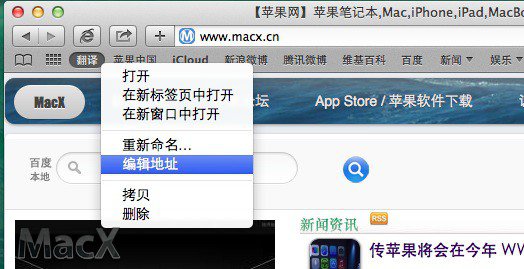
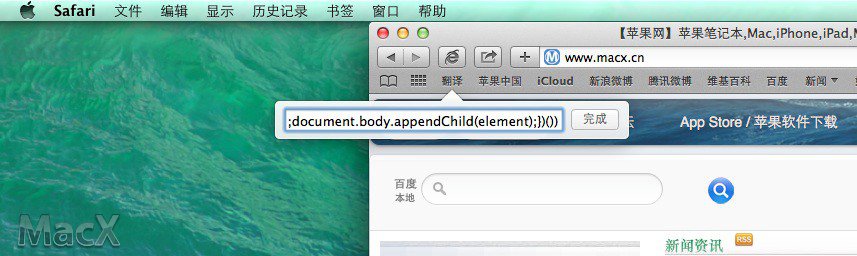
有道翻译至中文:
-
javascript: void((function() {var element = document.createElement('script');element.id = 'outfox_seed_js';element.charset = 'utf-8',element.setAttribute('src', 'http://fanyi.youdao.com/web2/seed.js?' + Date.parse(new Date()));document.body.appendChild(element);})())
复制代码
谷歌翻译至中文:
-
javascript:var t=((window.getSelection&&window.getSelection())||(document.getSelection&&document.getSelection())||(document.selection&&document.selection.createRange&&document.selection.createRange().text));var e=(document.charset||document.characterSet);if(t!=''){location.href='http://translate.google.com/?text='+t+'&hl=zh-CN&langpair=auto|zh-CN&tbb=1&ie='+e;}else{location.href='http://translate.google.com/translate?u='+encodeURIComponent(location.href)+'&hl=zh-CN&langpair=auto|zh-CN&tbb=1&ie='+e;};
复制代码
Step 3
这样就大功告成了,随便打开一个外文网页,点击个人收藏栏中的“翻译”按钮,就可以直接将这个网页翻译成为中文了!
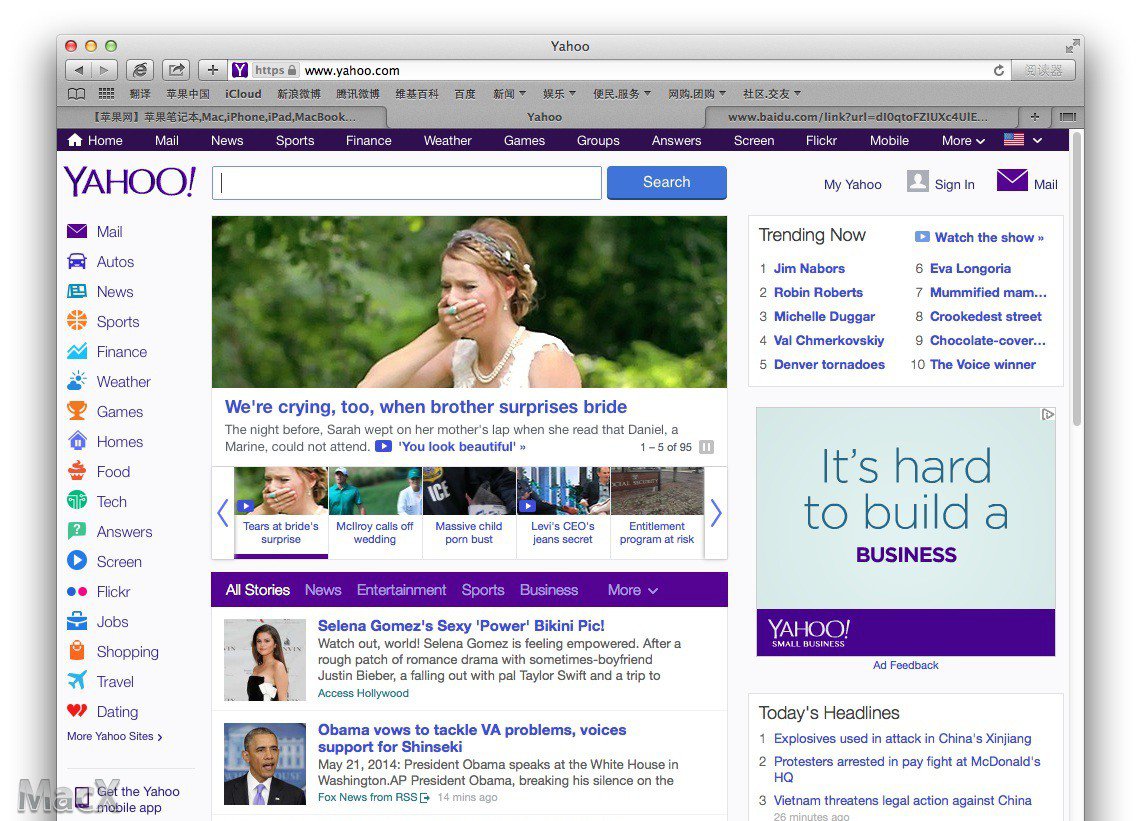
注意有道翻译可以在上方调节页面翻译程度的
|